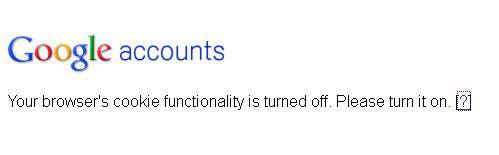"Your browser cookies functionality turned off,Please turn it On.'' ေျဖရွင္းနည္း
ပံုထဲမွာ ျပထားတဲ႕ အတိုင္း Gmail Or Google Service တစ္ခုခုကုိ Sign-in ၀င္တဲ႕ အခါ
ျကံဳဖူး ျကပါလိမ္႔မယ္...သာမန္ အားျဖင့္ကေတာ့ ဒီအတြက္ေျဖရွင္းနည္းက လြယ္ပါတယ္
For Firefox:
Open your "Firefox" browser --> Click on "Tools" --> Options --> Click on "Privacy" tab.
Make sure that option "Accept cookies from sites" is selected --> Click on OK.
Clear all the cookies... etc
Hold the "Ctrl and Shift" keys and press the "Delete" key.
"Clear Recent History" will be opened. In "Time range to clear", select "Everything" from the drop-down menu.
Now select all the options under "Details" and click on "Clear Now". Close the "Firefox" browser and open it.
For Google Chrome :
Open the "Google Chrome" browser --> In the address bar, type
chrome://settings/
Press Enter.
Now scroll down the page and click on "Show advanced settings".
Under "Privacy", click on the button "Content Settings" --> Under "Cookies", make sure that "Allow local data to be set (recommended)" is selected --> Click on "Done" --> Now click on button "Clear browsing data" --> In "Obliterate the following items from:", select the option "the beginning of time" from the drop-down menu *Check all the check boxes (Select all the options)
Click on "Clear browsing data" button. Now close and then open the browser.
Step By Step လုပ္သြားျကည္႕ပါ..
သို႕ေသာ္ Virus ရွိေနတာမ်ိဳး ျကရင္ ဒီ နည္းလမ္း က အသံုးမ၀င္ေတာ့ပါဘူး..
ဒါဆို ဘယ္လို လုပ္မလဲ ??? ေျဖရွင္း နည္းေတြက အမ်ားျကီးပါ ..
hit man pro သံုးျပီးေျဖရွင္းျကည္႕ပါတယ္
hit man pro ကုိ ဒီ error တစ္ခု ေျဖရွင္းဖို႕ အတြက္ သံုးမယ္.. စက္ထဲမွာ use to လုပ္မထားခ်င္ဘူး ဆိုရင္ေတာ့
ဒီ Site မွာ မိမိ windows နဲ႕ ကုိက္ညီမယ့္ software ကုိ Download လုပ္လိုက္ပါ.. ( http://
Download လုပ္ ျပီးတာ နဲ႕ Run ျပီး Free သာ ေရြးေပးလိုက္ပါ ... virus , malware ေတြ Scan လုပ္ျပီးရင္ Key ေတာင္းတဲ႕ box တစ္ခုေတြ႕လာပါလိမ္႕မယ္
Key ေတာင္းတဲ႕ box ေအာက္မွာ free 30-day version ကုိ Select လုပ္ေပးလိုက္ပါ ... virus , malware ေတြ ကုိ ရွင္းထုတ္ ျပီး တာ နဲ႕ Reboot လုပ္ပါလိမ္႕မယ္
ATF Cleaner ကုိ ဒီမွာ Download လုပ္လိုက္ပါအံုး .. (http://
ရလာရင္ Run ျပီး Select All လုပ္ေပးျပီး Empty Selected လုပ္ေပးလိုက္ပါ..
အားလံုး လုပ္ျပီီးျပီ ဆိုရင္ေတာ့ Internet Explorer ကုိဖြင့္ ဒီ အဆင့္ေတြ အတိုင္းလုပ္လိုက္ပါ
1. Tools>>Internet options>>Advance>> and click on Reset.
2. Tools>>Internet options>>Privacy>> and click on Advanced button and you will getting Advanced Privacy Settings window, then please male checked that option “override automatic cookies handling” make sure the First party cookies and third party cookies are checked on Accepted then click on OK.
0k!!!! Firefox ကုိ ျပန္ဖြင့္ျပီး Gmail Or Google Service တစ္ခုခုကုိ Sign-in ၀င္ျကည္႕ပါအံုး... မရေသးရင္ စက္ကုိ Restart ခ်ျကည္႕လိုက္ပါ..။