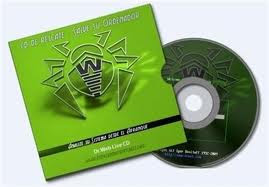Facebook ကို hack အလုပ္ခံရတဲ့ နည္းလမ္းေတြ အမ်ားၾကီး ရွိပါတယ္။
ဘယ္နည္းနဲ႔ျဖစ္ျဖစ္ အကယ္၍သာ သင့္ရဲ့ Facebook ကို hack လုပ္ခံလိုက္ရျပီ ဆုိရင္ေတာ့ ေအာက္ပါနည္းလမ္းမ်ားကို အသံုးျပဳျပီး ျပန္လည္ရယူဖုိ႔ ၾကိဳးစားေဆာင္ရြက္ ၾကည့္ႏုိင္ပါတယ္။
နည္းလမ္း ၁ (မိမိ account ႏွင့္ သက္ဆိုင္သည့္ အခ်က္အလက္မ်ားအား မွတ္မိလွ်င္)
အဆင့္ ၁ -
www.facebook.com/hacked သို႔သြားပါ။
အဆင့္ ၂ - "My Account is Compromised" အား ႏွိပ္ပါ။
အဆင့္ ၃ - မိမိ account ႏွင့္ သက္ဆိုင္သည့္ အီးေမးလ္ (သို႔) ဖုန္းနံပါတ္ (သို႔) Facebook သံုး မိမိအမည္ (သို႔) မိမိ၏ အမည္အျပည့္အစုံအား ထည့္သြင္းျပီး Search လုပ္ပါ။
အဆင့္ ၄ - ရွာေတြ႔သည္ဆုိလွ်င္ မိမိ၏ ရွိရင္းစြဲ password အား ထည့္သြင္းပါ။
အဆင့္ ၅ - မွန္ကန္သည္ဆိုလွ်င္ Facebook မွ သင္၏ account အား လုံျခံဳေရးေဆာင္ရြက္ရန္ ေျပာၾကားပါလိမ့္မယ္။ Continue ႏွိပ္ပါ။
အဆင့္ ၆ - Password အသစ္အား ၂ ခါျပန္ ရိုက္ထည့္ပါ။
သင္၏ hack လုပ္ခံထားရသည့္ account ထဲ ျပန္ဝင္လုိ႔ ရပါျပီ။
မွတ္ခ်က္ - ဖုန္းတြင္ SMS ရယူျခင္းျဖင့္ လုံျခံဳေရး ၂ ထပ္ ျပဳလုပ္ထားပါက မိမိ၏ account ပါ ဖုန္းအား လက္ဝယ္ရွိေနရန္ လုိအပ္ပါမည္။
နည္းလမ္း ၂ (မိမိ account ႏွင့္ သက္ဆိုင္သည့္ အခ်က္အလက္မ်ားအား မမွတ္မိလွ်င္)
အဆင့္ ၁ -
www.facebook.com/hacked သို႔သြားပါ။
အဆင့္ ၂ - "My Account is Compromised" အား ႏွိပ္ပါ။
အဆင့္ ၃ - စာမ်က္ႏွာ ဘယ္ဖက္ေအာက္ေထာင့္ရွိ "I can't identify my account" အား ႏွိပ္ပါ။
အဆင့္ ၄ - Facebook မွ ေမးျမန္းသည့္ သင္ႏွင့္ သက္ဆိုင္သည့္ ေမးခြန္းမ်ားအား ေျဖပါ။
အဆင့္ ၅ - Submit လုပ္ပါ။
မၾကာမီတြင္ Facebook မွ သင့္အား ဆက္သြယ္လာမည္ျဖစ္ျပီး သင္၏ account အား ျပန္လည္ရယူႏိုင္ရန္ ကူညီပါလိမ့္မည္။
မိမိ account လုံျခံဳေရးအတြက္ ေဆာင္ရြက္ႏိုင္သည့္ အခ်က္မ်ား -
- အလြယ္တကူ မသိရွိႏိုင္မည့္ password မ်ားထားပါ။
- အလ်ဥ္းသင့္သလို ေျပာင္းလဲပါ။
- လုံျခံဳေရး ေမးခြန္းမ်ား ထားရွိပါ။
- ဖုန္း SMS သံုး လုံျခံဳေရး ၂ ထပ္ ထားရွိပါ။
- မလုံျခံဳသည့္ ၾကံဳၾကိဳက္ရာ WiFi သံုးျခင္း ေရွာင္ၾကဥ္ပါ။
- မိမိ Facebook ႏွင့္ Email အား အခ်ိန္ျပည့္ ဖြင့္ထားျခင္း ေရွာင္ၾကဥ္ပါ။
- Facebook တြင္ မိမိ၏ ကုိယ္ေရးကုိယ္တာ အခ်က္မ်ား ေဖာ္ျပထားျခင္း ေရွာင္ၾကဥ္ပါ။
From: ကို ၀င္းကမာၻေက်ာ္