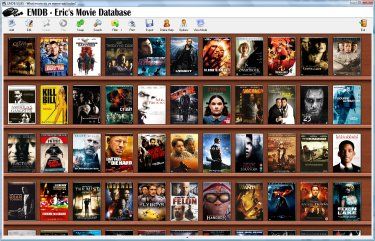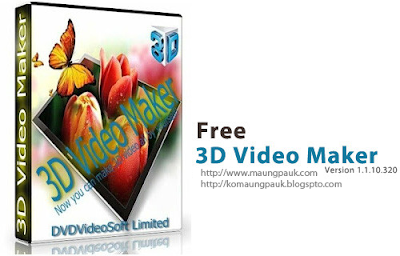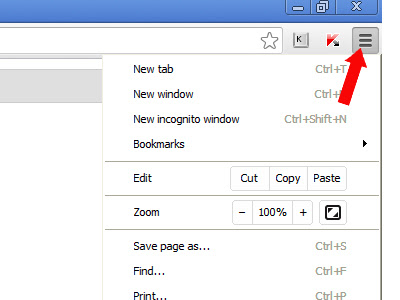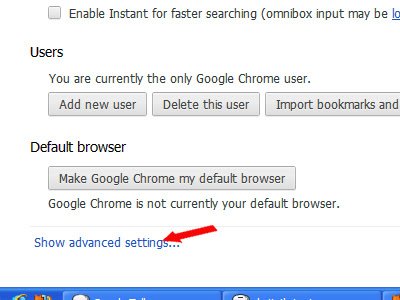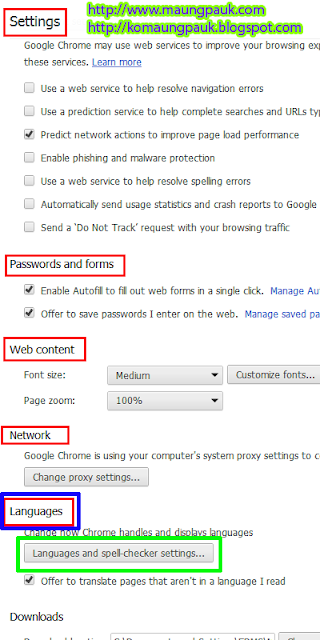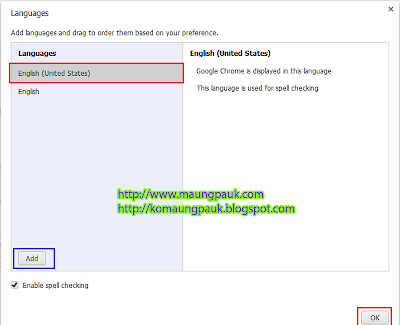နာမည္ကိုျမင္ရံုနဲ႔ သိႏိုင္ပါတယ္.. ဓါတ္ပံုေတြကို DVD Format အျဖစ္ လွလွပပဖန္တီးလိုသူေတြသံုးတဲ့ ေဆာ့ဖ္၀ဲ ျဖစ္ပါတယ္..
With Photo DVD Maker can: · Create and burn your CD or DVD photo slideshow with a few clicks With a few clicks, you can create your own digital photo album conveniently. After previewing the presentation created, you can easily burn it to a CD or DVD blank that can be enjoyed both on your PC and TV with a DVD or VCD player. Within a few minutes of work, you'll have a colorful presentation with DVD, SVCD, VCD 2.0, MPEG, MPEG-4, FLV as output formats.
· Watch and share your digital photos TV, PC, mobile, web, MySpace. Photo DVD Maker can quickly and easily produce DVD discs professional photo slideshow or MPEG video files and share digital photo albums on TV widescreen home, on your computer, website, iPod, PSP, MySpace.
· Save and organize your Photo, Picture and painting
DVD + R / RW, DVD-R/RW or CD-R/RW is really a perfect place for pictures: hundreds of photos can be stored on a single CD or DVD. With Photo DVD Maker can easily archive hundreds of favorite high resolution on a CD or DVD that is accessible by your PC. You can share your archived DVD or CD disc with friends, family, clients or colleagues.
Simply drag and drop photos to create slideshows, add captions to each presentation, narration and music, burn slide CD-R/RW, see your creative slideshow on the TV connected to the DVD player.
Photo DVD Maker makes it easy to share your digital photo album on the big screen TV with your family or friends.
Here are some key features of "Photo DVD Maker Professional":No experience required:· Photo DVD Maker is simply the easiest to use slideshow software. It is designed to be easy to use for any of the family. You can create dynamic slideshows in just three steps: Add your photos, design the menu and save your hard film. You'll see that you can perform all tasks in the most natural and intuitive.
More output formats other slide show software:· DVD Photo Slideshow gives you more output options than any other slide show software. Create CD or DVD photo video you play on your TV with a DVD player. Generate MPEG video files for PC viewing. Generates files in MPEG-4 for mobile devices such as Apple iPod, Sony PSP, mobile phones and PDAs. Build video slide show of pictures ready to load. Create SWF Flash slide show, perfect for e-mailed or posted online at your website. DVD Photo Slideshow does it all.
Dynamic presentations:· Burn your slideshow with DVD motion menus and transition effects to DVD and watch on TV with a DVD player. The slideshow editor includes all the tools you need to create eye-catching photo presentations. Photo DVD Maker allows you to add your favorite background music to your slide show. You can also select from pre-built menu templates or customize existing ones with your own picture and background music. Liven up your presentation by adding transition effects between images. It will offer some of the finest visual effects available in the market. You can even customize many of these effects, giving you a virtually infinite selection.
Photos or images look great on TV:· Photo DVD Maker optimizes your digital photo and uses the format of high resolution still image that is supported by most DVD, SVCD and VCD. This technique makes photos look great on TV.
DVD menu templates professionals:· Photo DVD Maker features a library of frameworks and professionally designed menu backgrounds. From recreational to professional, you will surely find a background for any occasion.
Create your own video and motion menus Hollywood style:· In addition to its library of pre-designed templates, Photo DVD Maker lets you use your own photos and graphics as menu backgrounds. You can assign your own background music, arrange chapter buttons anywhere on the screen and customize menu titles and captions. At the moment you can create a DVD menu style selection using dynamic motion effects or even your own video as the menu background.
Record your photos with your own text:· The integrated photo editor What You See is What You Get (What You See Is What You Get) easy to add your own comments to your favorite pictures. The position, font, color and shadow of the text are immediately shown with the photo.
Save the original photos:· Photo DVD Maker allows you to save your original photo files on the CD or video DVD. You can play the CD or DVD into the TV with a DVD player. Meanwhile, you can read and show the original high quality photos on your PC.
What you see is what you get:
· You can preview your slide shows before burning them onto CD or DVD. Photo DVD Maker simulates your TV and the DVD or VCD player with remote control. And the mini internal player allows you to enjoy your desired songs before their implementation in the slideshow.
Photo DVD Maker all in one:· You can make DVD for playback on TV and computer with simple steps all in one software. You do not need other software for burning CDs or DVDs. Photo DVD Maker can do all from the beginning to the end in order to generate a presentation of DVD. And all the steps are simple, fast and robust: the art of recording test (TM) makes the CD burning procedure or DVD more robust than ever.
Support creating image files (ISO or CUE files) before recording the CD or DVD:
· This feature provides more flexibility for users to choose the CD recording mode. The user can use CD or DVD from third as Nero - Burning Rom to burn the image file created by Photo DVD Maker. This feature also helps when a user wants to record one or more CD or DVD disc of photos at once.
Setup Download: 28.1 MB
Keygen Download Links: