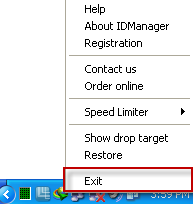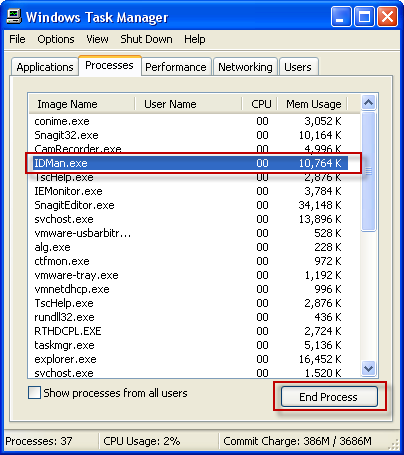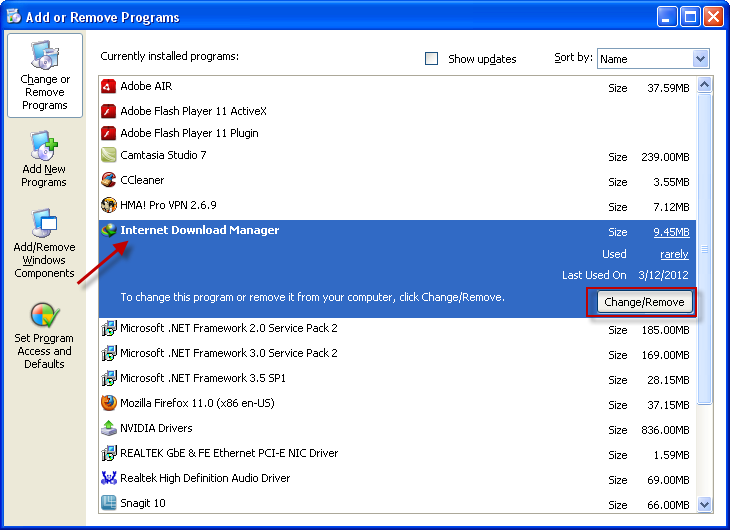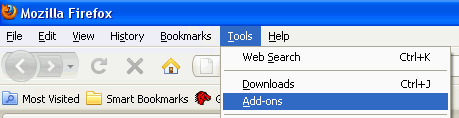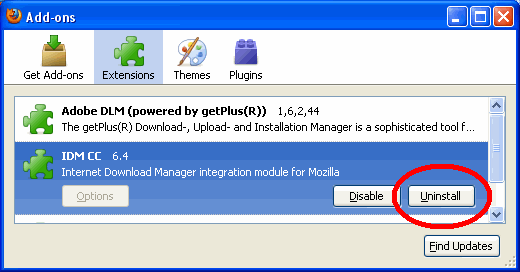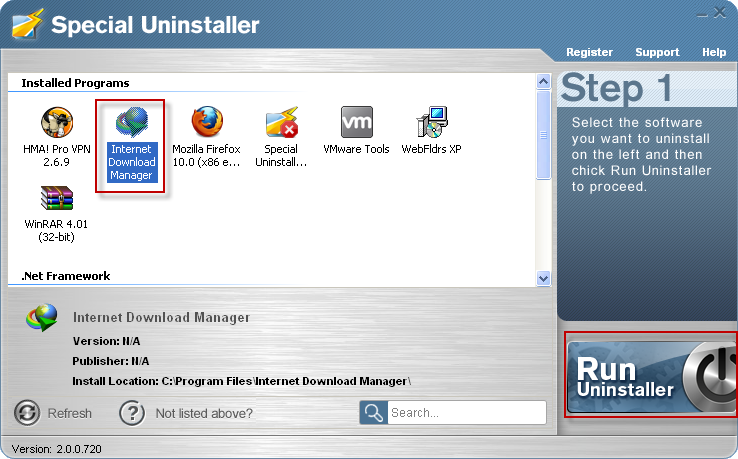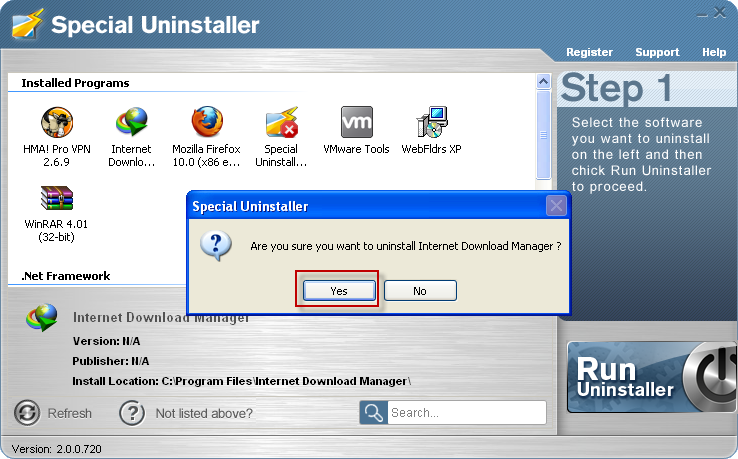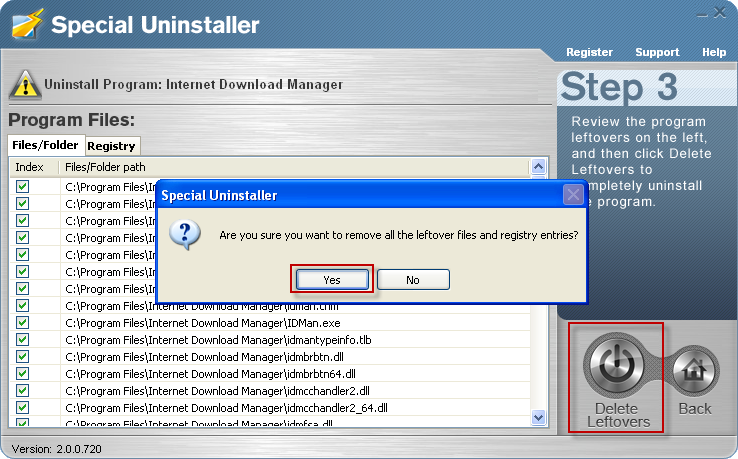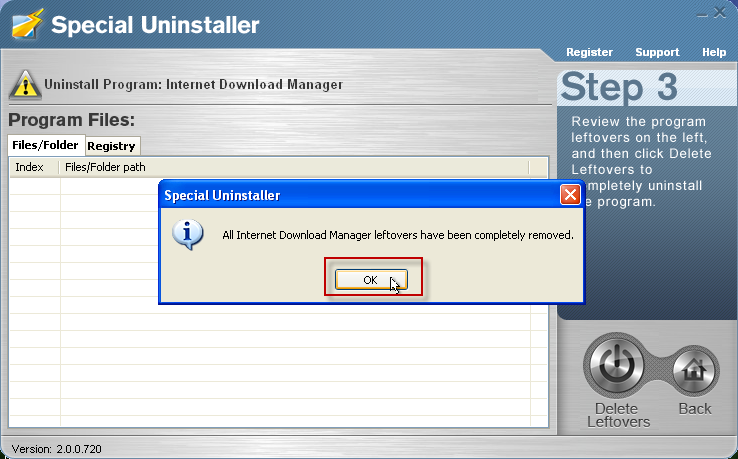Gmail ဟက္မခံရေအာင္ Back Up လုပ္ျခင္း
/
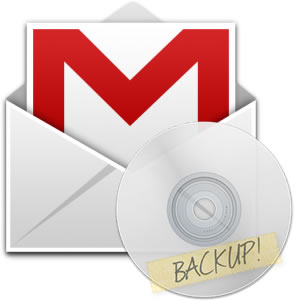
ပထမ တစ္ခုကေတာ႔ ကိုယ္႔ထဲကေန ထပ္မထြက္နုိင္ေအာင္ အားလံုး ပိတ္ပစ္ဖို႔ပါ။ လုပ္ေဆာင္မႈ အဆင္႔ဆင္႔ကေတာ႔ အရမ္းရိုးရွင္းပါတယ္။
1. Settings ကိုသြားပါ။
2. Forwarding and POP/IMAP tab ကို ဆက္သြားပါ။
3. Forwarding, POP Download နဲ႔ IMAP Access တို႔ အားလံုးကို Disable forwarding, Disable POP နဲ႔ Disable IMAP အသီးသီး ေပးလိုက္ပါ။
4. ၿပီးရင္ Save Changes button ကို click လိုက္ပါ။
အားလံုး ပိတ္ၿပီးသား ျဖစ္သြားပါလိမ္႔မယ္။ ပိတ္လိုက္တဲ႔ အခ်ိန္က စ ၿပီး ေနာက္ထပ္ Mail တစ္ေစာင္မွ တစ္ျခားတစ္ေယာက္ဆီ ေရာက္မွာ မဟုတ္ေတာ႔ပါဘူး။
တကယ္လို႔ ကိုယ္ အားလံုး ကို Disable ေပးထားခ်ိန္မွာ တစ္စံုတစ္ေယာက္ေယာက္က POP3 download နဲ႔ download ခ် ဖို႔ ႀကိဳးစားမယ္ ဆိုရင္ သူ႔ဖက္မွာ ေအာက္ေဖာ္ျပပါ ပံု အတိုင္း ေပၚေနပါလမ္႔မယ္။
ဒုတိယ သိရမယ္႔ တစ္ခု ကေတာ႔ ကိုယ္႔ Gmail account password ကို သိတဲ႔ တစ္ေယာက္ေယာက္က ကိုယ္႔ဆီကေန Email ေတြကို POP3 မွာ download ဆြဲေနတယ္ ဆိုရင္ ကိုယ္႔ဆီ ကို ဝင္လာတဲ႔ Email တစ္ေစာင္ဟာ ကိုယ္႔ဆီက download ဆြဲေနတဲ႔ လူဆီကို ခ်က္ခ်င္း မေရာက္ပါဘူး။ အနည္းဆံုး ၁ နာရီ ကေန အမ်ားဆံုး ၄ နာရီ အတြင္းမွာမွ download ခ် လို႔ရတာပါ။ ဆိုလိုတာက ကိုယ္႔ဆီ ကို တစ္ေစာင္ အသစ္ဝင္တာနဲ႔ download ဆြဲေနတဲ႔ လူဆီကို လည္း တစ္ေစာင္ အသစ္ ခ်က္ခ်င္း ဝင္တာ မဟုတ္ဘူး ဆိုတာပါပဲ။ တကယ္လို႔ ကိုယ္႔ဆီကို ဝင္လာတဲ႔ Email တစ္ေစာင္ကို ဝင္လာၿပီးလို႔မွ တစ္နာရီ မၾကာေသးခင္မွာပဲ delete ေပးလိုက္မယ္ဆိုရင္ download ဆြဲေနတဲ႔ လူဆီကို လံုးဝ ေရာက္သြားမွာ မဟုတ္ပါဘူး။ download စ မဆြဲခင္ အခ်ိန္တုန္းက ရွိသမွ် Mail အားလံုးကေတာ႔ မိနစ္ပိုင္းအတြင္း အားလံုး ေရာက္မွာပါ။
တတိယတစ္ခု ကေတာ႔ အႏၲရာယ္အမ်ားဆုံး ကိစၥ လို႔ ေျပာလို႔ ရပါတယ္ ကိုယ့္ရဲ့ Mail ကို တျခားလူ တစ္ေယာက္ေယာက္ က POP3 download နဲ႔ ပထမ post မွာ ေဖာ္ျပခဲ႔သလို လုပ္သြားျပီးျပီ ထားပါေတာ့ အဲဒါဆိုရင္ သူ႕ရဲ့ Mail ထဲမွာ Compose Mail လုပ္မယ္ဆိုရင္ ေအာက္မွာျပထားတဲ့ ပုံအတိုင္း From: ဆိုတဲ့ Dropdown ေလးတစ္ခုအပိုေပၚလာလိမ့္မယ္။