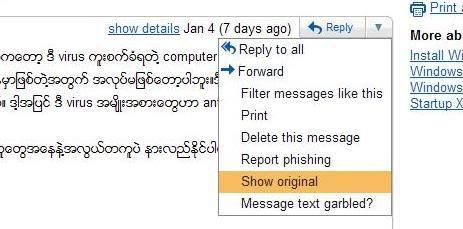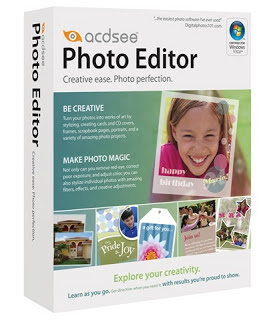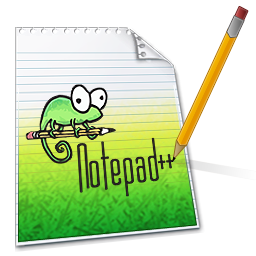မိမိတို႕အတြက္ အေရးႀကီးသည့္ Drive ေဖ်ာက္နည္း
/
မိမိ အေရးၾကီးတဲ႕ ဖုိင္ေတြ အားလုံးကုိ partition တစ္ခုမွာထည္႕လုိက္ပါ။ ျပီရင္ ကၽြန္ေတာ္ ေအာက္မွာ တင္ျပတဲ႕အတုိင္းလုပ္ေဆာင္လုိက္ပါ.။ ဒီထပ္ ရွင္းေအာင္ေျပာရရင္ေတာ႕ မိမိက partition (4)ပုိင္း ပုိင္းထားတယ္ဆုိပါဆုိ။ ကုိယ္က တစ္ပုိင္းကုိ hide လုိက္တဲ႕ အခါမွာ မိမိ စက္ကုိ အျခား သူငယ္ခ်င္းေတြ အျမင္မွာ partition (3) ပုိင္းဘဲ ေတြ႕ရေတာ႕မယ္။ ဒါေၾကာင္႕ Software ထပ္လုံျခဳံပါ တယ္။ ဘာျပႆသနာာနာမရွိပါဘူး။အေတာ္အတန္႕ မိမိ ေျဖာက္ထားတဲ႕ partition ကုိ ကုိယ္႕စက္လာသုံး တဲ႕လူ မသိႏုိင္ပါဘူး။ ေလအေတာ္ ရွည္ေနျပီး ေအာက္က နည္းအတုိင္းလုပ္ေဆာင္လုိက္ပါ.။ Windows အားလုံး အသုံးျပဳႏုိင္ပါတယ္။
လုပ္နည္း
1. Start >> Run >> gpedit.msc လုိ႕ရုိက္ျပီး Enter ေခၚလုိက္ပါ။
2. user configuration >> Administrative Templates >> Windows components >> Windows Explorer စတဲ႕ အတုိင္းေရာက္ေအာင္ သြားလုိက္ပါ။ ျပီးရင္ Windows Explorer ကုိ ေရာက္တာနဲ႕ Double click ႏုိပ္ျပီး ဖြင္႕လုိက္ပါ။ Hide these specified drives in My computer ကုိရွာ လုိက္ပါ. ။ ေတြ႕ရင္ Double click ႏုိပ္ျပီး ဖြင္႕လုိက္ပါ။
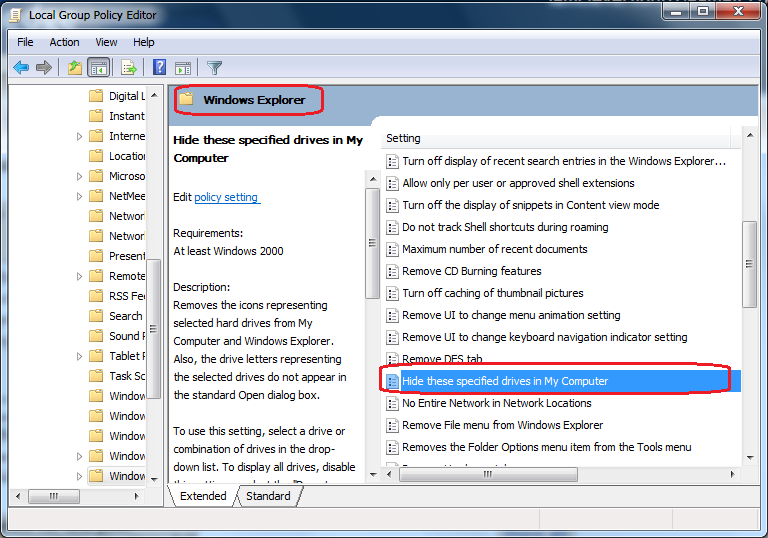
3.Hide these specified drives in My computer ကုိ Double click ေပးလုိက္ပါ။ ျပီရင္ ေအာက္မွာေတြ႕ရတဲ႕ အတုိင္း Enabled ကုိ အမွန္ျခစ္ေပးလုိက္ပါ.။ Option ေအာက္က အကြက္မွာ မိမိက partition အားလုံးကုိ ေဖ်ာက္မွာလာ။ တစ္ခုကုိဘဲ ေဖ်ာက္မွာလာဆုိတာ ေတြ႕ႏုိင္ပါတယ္.။ ကၽြန္ေတာ္ကေတာ႕ D: partition တစ္ခုကုိဘဲ ေဖ်ာက္မွာ ျဖစ္တဲ႕ အတြက္ Restrict D Drive only ကုိဘဲ ေရႊးလုိက္ပါတယ္။ Apply ကုိ ႏုိပ္ျပီ OK ေပးလုိက္ပါ။ My computer ဖြင္႕ျပီးၾကည္႕လုိက္ပါ။ မိမိေဖ်ာက္လုိက္တဲ႕ Drive ကုိ မေတြ႕ႏုိင္ေတာ႕ပါဘူး။ ျပန္ေဖာ္ခ်င္ရင္ Not Configured ကုိ အမွန္ျခစ္ျပန္ေပးလုိက္ပါ။

လုပ္နည္း
1. Start >> Run >> gpedit.msc လုိ႕ရုိက္ျပီး Enter ေခၚလုိက္ပါ။
2. user configuration >> Administrative Templates >> Windows components >> Windows Explorer စတဲ႕ အတုိင္းေရာက္ေအာင္ သြားလုိက္ပါ။ ျပီးရင္ Windows Explorer ကုိ ေရာက္တာနဲ႕ Double click ႏုိပ္ျပီး ဖြင္႕လုိက္ပါ။ Hide these specified drives in My computer ကုိရွာ လုိက္ပါ. ။ ေတြ႕ရင္ Double click ႏုိပ္ျပီး ဖြင္႕လုိက္ပါ။
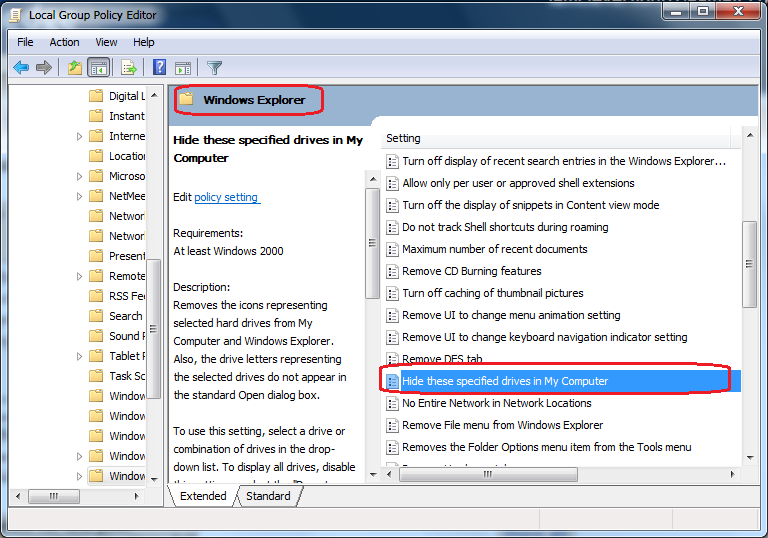
3.Hide these specified drives in My computer ကုိ Double click ေပးလုိက္ပါ။ ျပီရင္ ေအာက္မွာေတြ႕ရတဲ႕ အတုိင္း Enabled ကုိ အမွန္ျခစ္ေပးလုိက္ပါ.။ Option ေအာက္က အကြက္မွာ မိမိက partition အားလုံးကုိ ေဖ်ာက္မွာလာ။ တစ္ခုကုိဘဲ ေဖ်ာက္မွာလာဆုိတာ ေတြ႕ႏုိင္ပါတယ္.။ ကၽြန္ေတာ္ကေတာ႕ D: partition တစ္ခုကုိဘဲ ေဖ်ာက္မွာ ျဖစ္တဲ႕ အတြက္ Restrict D Drive only ကုိဘဲ ေရႊးလုိက္ပါတယ္။ Apply ကုိ ႏုိပ္ျပီ OK ေပးလုိက္ပါ။ My computer ဖြင္႕ျပီးၾကည္႕လုိက္ပါ။ မိမိေဖ်ာက္လုိက္တဲ႕ Drive ကုိ မေတြ႕ႏုိင္ေတာ႕ပါဘူး။ ျပန္ေဖာ္ခ်င္ရင္ Not Configured ကုိ အမွန္ျခစ္ျပန္ေပးလုိက္ပါ။