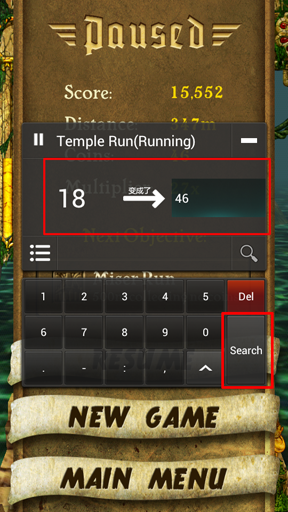Huawei G520-5000 ကို Root မယ္
အဲဒီဖုန္းကို CWM Recovery ရေအာင္ထည့္မယ္ ။
ျပီးရင္ Root ေဖာက္ဖို ့အတြက္ CWMSuperSu ထည့္ ျပီးေတာ့ Root ေဖာက္မယ္ေပါ့
အဲဒီလို စိတ္ကူးျပီးေတာ့ Recovery.img ဖိုင္ေလး ကိုေတာ့ MMSD မွာ ရရွိခဲ့ပါတယ္.ေက်းဇူး
လည္းတင္ပါတယ္ .. ဘာပဲျဖစ္ျဖစ္ အဲဒီ recovery.img ေလးက အဲဒီဖုန္းကို Root ေဖာက္ဖို ့အတြက္
ျဖစ္ေစခဲ့တာကိုးးး ကဲ..စရေအာင္ေနာ္
လိုအပ္တာေလးေတြ ေဒါင္းေပးထားပါ
ေဒါင္းလို ့ရလာတာေလးကို ဇစ္ ျဖည္လုိတ္ရင္ အထဲမွာ
SP_Flash_Tool_v3.1252.1.104
stuff
အဲဒီ ႏွစ္ဖိုင္ပါမွာပါ
ျပီးရင္ SP_Flash_Tool_v3.1252.1.104 အဲဒီဖိုင္ကိုဖြင့္လိုတ္ပါ အဲဒီအခါ
SP_Flash_Tool_v3.1252.1.104 ဖိုင္ထဲမွာ Flash_tool.exe အမည္ပါတဲ့ ေကာင္ေလးကိုဖြင့္လိုတ္ပါ
ျပီးရင္ ေအာက္ကလိုပံုေလး ေပၚလာရင္ Scatter-Loading ဆိုတာကို ကလစ္ႏွိပ္ပါ
ျပီးရင္ ေဘာက္တခု က်လာပါလိမ့္မယ္ အဲဒီေဘာက္မွာ
MT6589_Android_scatter_emmc.txt ဆိုတာေလးကိုေရြးေပးပါ ။ ျပီးရင္ Open ကိုႏွိပ္ပါ
ျပီးရင္ ေအာက္ကပံုကိုၾကည့္ပါ .အဲဒီမွာ recovery.img ဆိုတာေလးကို ကလစ္ တခ်က္ႏွိပ္လိုတ္ပါ
မွ်ားေလး ျပထားတယ္ေနာ္ . အဲလို ကလစ္ တခ်က္ ႏွိပ္လိုတ္ လို ့ရိွ ရင္ေဘာက္တခု ထပ္ၾကလာမွာပါ
အဲဒီေဘာက္မွာ recovery.img ေလးကိုေရြးေပးပါ. ( ကၽႊန္ေတာ္ေပးထားတဲ့ recovery.img
ပဲျဖစ္ရမယ္ေနာ္ )
ျပီးရင္ Open ကိုေရြးေပးပါ .. ထို ့ေနာက္ SP_Flash_Tool ရဲ့ အေပၚဘားမွာ Download ဆိုတာေလး ရွိတယ္ အဲဒါေလးကို ကလစ္တခ်က္ႏွိပ္ေပးပါ ။
ျပီးရင္ေဘာက္တခု ထပ္ၾကလာပါမယ္. အဲဒီမွာ Yes ကိုေရြးေပးပါ ။.
အခု အခါ ကြန္ပ်ဴတာမွာ ျပင္ဆင္သင့္တာ ေတြ အားလံုး ျပီးသြားပါ ျပီ ထို ့ေနာက္ ဖုန္းကိုပါဝါပိတ္ပါ ။
ဓါတ္ခဲျဖဳတ္ပါ ။ ထို ့ေနာက္ ကြန္ပ်ဴတာတြင္ ခ်ိတ္ပါ 5စကၠန္ ့ေလာက္အထိ ဖုန္းက မတုန္သြားဘူးဆိုရင္
ဓါတ္ခဲကို တက္လိုတ္ပါ ။ ျပီးရင္ SP_Flash_Tool မွာ အနီးတန္းေလးေျပးသြားပါမယ္. အဲဒီလိုမွ မဟုတ္ရင္
ဓါတ္ခဲ ကိုျပန္ျဖဳတ္ ျပီးေတာ့ ၾကိဳးျပန္ထိုး ျပီးေတာ ့ဓါတ္ခဲကိုျပန္တက္ပါ ။
အကယ္၍ ရတယ္ဆိုရင္ေတာ့ ေအာက္ကပံုေလးလို သူ က ဆက္သြားေနမွာပါ
ဘာမွလုပ္စရာမလိုဘူးေနာ္.. ဆက္ၾကည့္ေနလိုက္ဦးး
အဲဒါလည္းၾကည့္ေနဦးး
အဲဒီအတိုင္းဆိုရင္ေတာ ့ေအာင္ျမင္စြာ ပထမ အဆင့္ျပီးသြားပါျပီခင္ဗ်....
ဖုန္းကို ပါဝါျပန္ဖြင့္ပါ USB Debugging ေတြ On ထားပါ Unknow Source ေတြ လည္း On ထားပါ ။
ထို ့ေနာက္ အေပၚမွာေဒါင္းထားတဲ့ Stuff ဆိုတဲ့ဖိုင္ေလးတဖိုင္ ပါပါတယ္ အဲဒီ ဖိုင္ေလးကို ဖြင့္လိုတ္ပါ
အဲထဲမွာ RunMe.bat ဆိုတာေလး ေတြ ့မွာ အဲဒါေလးကို ဖြင့္လိုတ္ပါ ျပီးရင္ ဖုန္းကို ကြန္ပ်ဴတာနဲ ့
ခ်ိတ္ပါ(ပါဝါဖြင့္လွ်က္) ။ ျပီးရင္ ခဏေစာင့္ေနလိုတ္ပါ..ေအာက္ပံုကိုၾကည့္ပါ
ပံုေလးထဲမွာကရွင္းပါတယ္ ထည့္ရမယ့္ဖိုင္ေတြကို ဖုန္းထဲကိုထည့္ေနတာပါ..ဘာမွ ႏွိပ္စရာမလိုဘူးေနာ္..ျပီးရင္ေနာက္တမ်က္ႏွာကိုေရာက္သြားမယ္
ေဆာနက RunMe.bat ဖိုင္က အစိမ္းေရာင္က အေပၚကအေရာင္ကိုေျပာင္းသြားလို ့ရွိရင္ မိမိ ဖုန္းဟာလည္း CWM Recovery ထဲကိုေရာက္ေနပါလိမ့္မည္ ..အဲဒီအခါ အေပၚကပံုကို ၾကည့္ပါ ..အဲဒီမွာ သူက ဘာလုပ္ . ဘာလုပ္ လို ့ခိုင္းထားပါတယ္..
အေပၚကစာကိုဖက္ျပီးေတာ့ဖုန္းမွာ လုပ္ရမွာပါ ။
- အရင္ဆံုး ဒုတိယ ေျမာက္စာေၾကာင္းကိုသြားပါတဲ့
- ျပီးရင္ ေလးေၾကာင္း ေျမာက္စာေၾကာင္းကိုထပ္သြားပါတဲ့
- အဲဒီမွာ HWMMFont.zip ကို သြားေရြးေပးပါတဲ ့
- အဲဒီအထဲထပ္ေရာက္ရင္ HWMMFont.zip ကိုပဲထပ္ေရြးေပးပါ တဲ့
ဒါဆို ရင္ ေတာ့ ျမန္မာေဖာင့္ ကိုေအာင္ျမင္စြာထည့္ပီးသြားပါျပီတဲ့ Root ေဖာက္မယ္ဆိုရင္ေတာ့ - ေလးေၾကာင္းစာသားကို ထပ္သြားပါတဲ့
- အဲဒီမွာ CWMSuperSu.zip ကို ေရြးေပးပါတဲ့
- အဲဒီအထဲေရာက္ရင္ CWMSuperSu.zip ကိုထပ္ေရြးေပးပါတဲ့
အဲဒါဆိုရင္ေတာ့ ကၽႊန္ေတာ္တို ့ဟာ Root , Myanmar Font , Keyboard ေတြ ကိုေအာင္ျမင္စြာထည့္ျပီးျဖစ္ပါလိမ့္မည္ .
မင္းရဲ့လုပ္ငန္းစဥ္ ျပီးဆံုးသြားလို ့ရွိရင္ RunMe.bat ထဲမွာ ကီးဘုတ္ေပၚက 1 ကိုရိုတ္၍ Enter ကိုေခါက္လိုတ္ပါတဲ့ ဒါဆိုရင္ဖုန္းဟာ ပါဝါျပန္ပြင့္သြားပါလိမ့္မယ္
ဖုန္းပါဝါျပန္ပြင့္လာရင္ေတာ ့ကြ်န္ေတာ္တို ့ဟာ Huawei G520-5000 ကို ေအာင္ျမင္စြာ ကီးဘုတ္ မ်ား ျမန္မာေဖာင့္ႏွင့္ Root တို ့ကို ထည့္သြင္းျပီးျဖစ္ေနပါသည္ ။