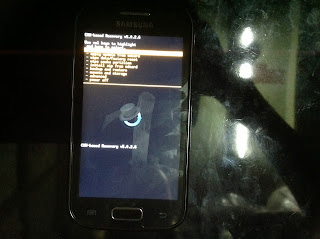EASEUS Partition Master 9.2.1 Professional Edition
/

Partition Manager
• Resize/Move partitions to avoid data loss, like extending NTFS system partition without reboot to maximize PC performance.
• New! Support dynamic disk – resize and copy dynamic volume, convert dynamic disk, etc.
• New! Safely merge two adjacent partitions into a bigger one without data loss.
• Create multiple-partitions, delete partition, or directly delete all partitions.
• New! Wipe data on unallocated space.
• Wipe disk or wipe partition to permanently wipe sensitive data on disk.
• Convert dynamic disk to basic disk and Convert FAT to NTFS file system.
• Convert primary partition to logical partition and vice versa: convert a primary volume to logical to create a fifth volume on a disk with 4 existed primary volumes.
• Speed up your computer by defragmentation.
• Disk surface test to check and find bad sectors and rebuild MBR to boot system again.
• Linux partition management: delete, create, format, recover EXT2/EXT3 partition, etc.
• Built-in WinPE 3.0 based bootable CD/DVD or Linux based bootable CD/DVD.
• Support all hardware RAID, multiple removable storage device, hard disk and GPT disk (support up to 2TB partition on MBR and 4TB size on GPT).
• Support under Windows 2000/XP/Vista/Windows 7 SP1 (32 bit & 64 bit).
• and more